



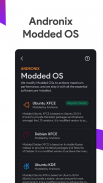

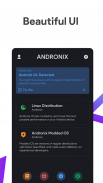
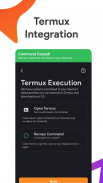
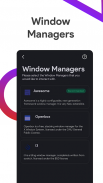

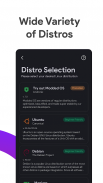
Andronix - Linux on Android

Description of Andronix - Linux on Android
অ্যান্ড্রোনিক্স আপনাকে আপনার অ্যান্ড্রয়েড ডিভাইসে রুট ছাড়াই একটি লিনাক্স সিস্টেম ইনস্টল করতে দেয়।
কিভাবে কাজ করে?
অ্যান্ড্রোনিক্স আপনার অ্যান্ড্রয়েড ডিভাইসে আপনার প্রিয় লিনাক্স বিতরণ চালানোর জন্য প্রুট ব্যবহার করে।
অ্যান্ড্রোনিক্স অ্যান্ড্রোনিক্স অপারেটিং সিস্টেমের টার্মিনাল হিসেবে টার্মাক্স ব্যবহার করে।
আপনি Andronix দিয়ে কি করতে পারেন?
আপনি যা করতে পছন্দ করেন তা অনেক বেশি। লিনাক্স কনটেইনারগুলি সম্পূর্ণ লিনাক্স কার্নেল সাপোর্টের অভাবে সীমাবদ্ধ, এর SELinux নীতি
আপনার অ্যান্ড্রয়েড ভার্সন, আপনার সিপিইউ আর্কিটেকচার এবং আপনার ডিভাইসের হার্ডওয়্যার। আমাদের ব্যবহারকারীরা তাদের প্রকৃত ল্যাপটপ প্রতিস্থাপন করছে
এবং অ্যান্ড্রোনিক্স সহ কম্পিউটার। আপনি যদি এমন কিছু খুঁজছেন যা ওয়েব ব্রাউজিং, কোডিং বা অন্য কিছু সমর্থন করতে পারে
আপনার ফোনের হার্ডওয়্যারে ট্যাক্স দিচ্ছে না, আপনি কোন সমস্যা ছাড়াই Andronix ব্যবহার করতে পারেন।
আপনার সিস্টেমে মাল্টি-বুটিং করার জন্য আপনাকে চিন্তা করতে হবে না, যার অর্থ আপনার সমস্ত আন-মোডেড এবং মোডেড ওএস থাকতে পারে
একবারে ইনস্টল করা, সমস্ত 12 OS একসাথে, দেওয়া হয়েছে যে এটির জন্য আপনার স্টোরেজ আছে। যত খুশি ইনস্টল করুন, সেগুলো আনইনস্টল করুন
হয়ে গেলে।
আমি কিভাবে এটি অ্যাক্সেস করতে পারি?
অ্যান্ড্রোনিক্স যে লিনাক্স কন্টেইনারগুলি সরবরাহ করে তা একটি এর মাধ্যমে অ্যাক্সেসযোগ্য
CLI (কমান্ড লাইন ইন্টারফেস) যেমন একটি দূরবর্তী সিস্টেমে SSH সংযোগ, GUI (গ্রাফিকাল ব্যবহারকারী
ইন্টারফেস) বিভিন্ন ডেস্কটপ পরিবেশের সাথে যেমন LXQt, Xfce, এবং LXDE এবং সবশেষে, GUI
অসাধারণ, i3, এবং Openbox- এর মত উইন্ডো ম্যানেজার দ্বারা চালিত।
আমাদের ডক্সে আরও তথ্য @ https://docs.andronix.app
এটা বিনামূল্যে?
হ্যাঁ! ⚡️ Andronix সম্পূর্ণরূপে বিজ্ঞাপন-মুক্ত এবং সমস্ত আন-মোডেড ডিস্ট্রোস এবং যতটা আপনি ব্যবহার করতে পারেন বিনামূল্যে।
অন্যদিকে, মোডেড ওএস প্রদান করা হয় কিন্তু এটি অত্যন্ত অর্থনৈতিক বিবেচনায় এটি সীমাহীন সহ একটি আজীবন কেনাকাটা
সীমাহীন ডিভাইসে ইনস্টল করে।
আপনি অ্যান্ড্রোনিক্স প্রিমিয়ামও পেতে পারেন যা ডেভেলপারদের সমর্থন করার আরেকটি উপায়। আপনি সহ কিছু সুবিধাও পান
অ্যান্ড্রোনিক্স কমান্ডের সাথে অনলাইন সিঙ্ক এবং একটি ওয়েব অ্যাপ যা আপনি যে কোন ডিভাইস থেকে অ্যাক্সেস করতে পারেন।
আমরা কি ওপেন সোর্স? 📖🔓
হ্যা এবং না. অ্যান্ড্রনিক্স আংশিকভাবে ওপেন সোর্স। সমস্ত বিনামূল্যে ডিস্ট্রো টার ফাইল এবং শেল স্ক্রিপ্টগুলি আমাদের কাছে উপলব্ধ
গিটহাব সংগ্রহস্থল। যদিও সমস্ত প্রদত্ত জিনিসগুলি, যেমন প্রকৃত অ্যান্ড্রয়েড অ্যাপ্লিকেশন এবং অ্যান্ড্রোনিক্স মোডেড সম্পর্কিত সমস্ত ফাইল
ওএস (গুলি) আপাত কারণে বন্ধ উৎস।
তার মানে এই নয় যে আমরা ওপেন সোর্স পছন্দ করি না; আমরা 💘 ওপেন সোর্স। সুতরাং আপনি যদি একজন ডেভেলপার বা রক্ষণাবেক্ষণকারী হন
ওপেন সোর্স প্রজেক্ট, আমরা আপনাকে জীবনের জন্য বিনামূল্যে সবকিছু প্রদান করতে পেরে খুশি হব। শুধু আমাদের সাথে যোগাযোগ করুন
এবং যাচাইকরণের প্রক্রিয়াটি সম্পূর্ণ করুন
আমরা কোন OS গুলি সমর্থন করি?
অ্যান্ড্রনিক্স বর্তমানে 8 টি আন-মোডেড ওএস এবং 4 টি মোডেড ওএস সমর্থন করে।
* আন-মোডেড ওএস
1. উবুন্টু
2. ডেবিয়ান
3. মানজারো
4. ফেডোরা
5. কালী (কার্নেল সীমাবদ্ধতার কারণে বেশিরভাগ কলম-পরীক্ষার সরঞ্জাম কাজ করবে না।)
6. অকার্যকর
7. আলপাইন
8. আর্ক (বিটা সাপোর্ট)
আমরা কোন ডেস্কটপ পরিবেশ সমর্থন করি?
1. এলএক্সডিই
2. LXQT
3. XFCE
আমরা কি উইন্ডো ম্যানেজার সমর্থন করি?
1. অসাধারণ
2. I3
3. ওপেনবক্স
বিঃদ্রঃ:
- টার্মাক্স (F-Droid সংস্করণ) প্রয়োজন।
- অ্যান্ড্রয়েড সংস্করণ কমপক্ষে 7.0 হওয়া উচিত
- ডিভাইস আর্কিটেকচার সমর্থিত: ARMv7, ARM64, x64।
ডকুমেন্টেশন
ডক্স - https://docs.andronix.app
আমাদের সাথে যোগাযোগ করুন
বিবাদ- https://chat.andronix.app
ব্লগ- https://blog.andronix.app
গিটহাব- https://git.andronix.app
ওয়েবসাইট- https://andronix.app
টুইটার- https://twitter.com/AndronixApp

























